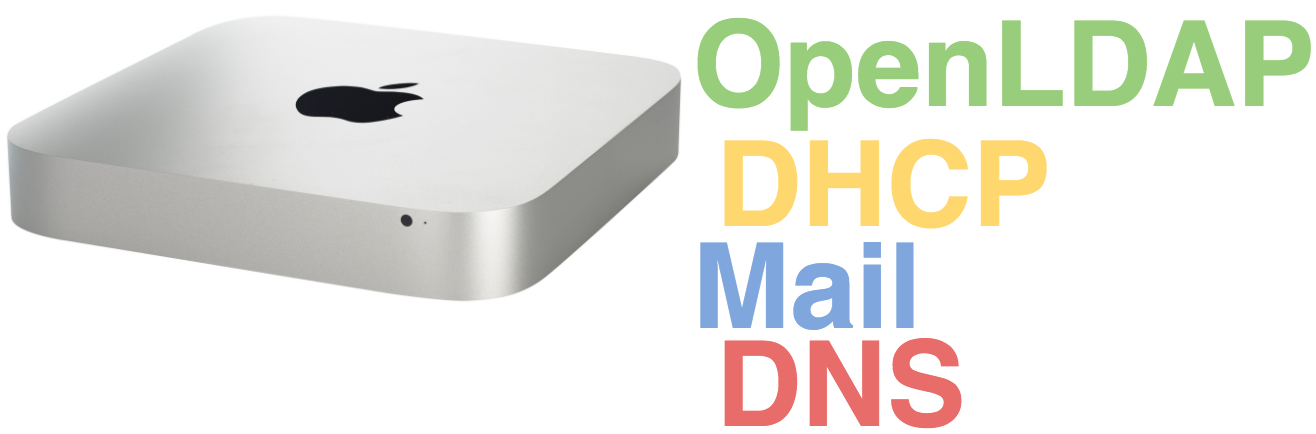
Using a MacMini as a local Server
Using a MacMini as a local Server
As I said in an earlier entry, we have a MacMini sitting around, not doing a lot. Certainly a lot less than we had planned to use it for.
So what else can I do with it?
Personally I’d chuck it back in a box and send it back to Apple, but as soon as this thing arrived, the Client Ops Team did a quick Power-on check and proceeded to stick an ‘asset tag’ on it, throwing the box in the trash. Sending it back to Apple isn’t really an option.
What else do I use MacMini’s for?
Well we have a bunch of ZoomRooms with some trusty little MacMini’s as the heart of the solution, essentially the brain for that room. So we could go with another ZoomRoom, that would certainly be a fitting use for the MacMini, it’s fantastic at this kind of work-load, although I guess it essentially just an over-powered kiosk, which is a little wasteful for a MacMini.
If I can have a Raspberry Pi as a dashboard, a proxy, a VPN Server, then hiding a MacMini behind a TV and using it as a meeting room kiosk seems a little wasteful. Unfortunately a Pi can’t cut it when it comes to the Zoom requirements.
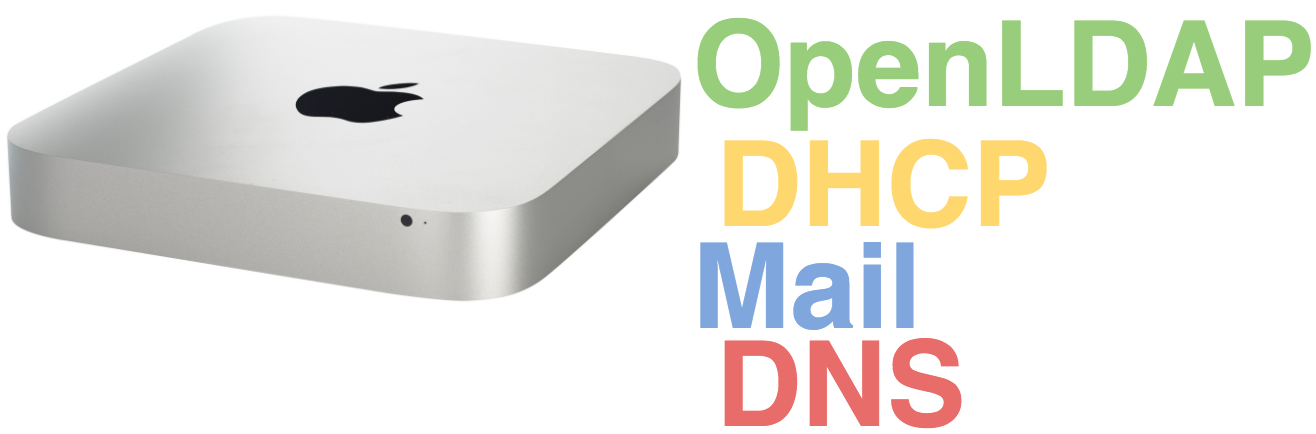
Go with Linux!
The frustration of seeing how useless MacOS Server actually is drove me to just wipe the disk and install CentOS instead. CentOS is a free and OpenSource version of RedHat Enterprise Linux (RHEL). RHEL is a market leader in terms of Server Operating Systems based on Linux. This is a very stable OS with a lot of support available across the Internet. I’ve used RHEL and it’s derivatives for a number of years, so in terms of comfort, this ticks all the boxes for me.
Linux is a very light OS, I installed the minimal image and I am essentially using the MacMini via Command Line Interface. I suspect this is pretty far from what Apple imagined.
The Internet is built on the back of Linux, as are the huge public clouds of Google and Amazon (AWS), if you can think of any service, a Linux box can run it.
Linux does need a level of technical proficiency, but it delivers so much in return for some gentle Linux lovin’
- DHCP
- DNS
- Wiki (Web Server)
- Proxy
- Secure File Sharing
- RADIUS
- OpenLDAP
