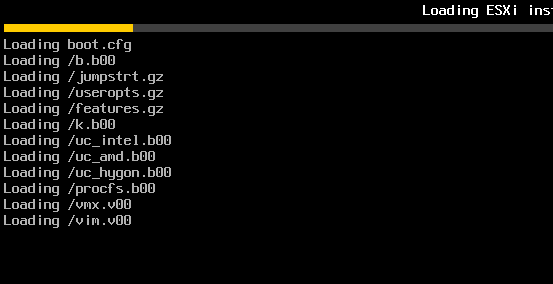
Trying and Failing to get VMware ESXi 8.x running on a Laptop
Trying and Failing to get VMware ESXi 8.x running on a Laptop
What is VMware ESXi?
I have spent much of 2025 playing with various hypervisors, I have a need to build and trash a number of systems, there is nothing better for this, than a hypervisor. ESXi is one such hypervisor, although, I haven’t actually installed this on my laptop, yet…
Okay, what is a Hypervisor?
Good question, a hypervisor allows you to build virtual machines, that is to say, you use software which tricks a virtual machine into thinking it is talking directly to hardware.
The reasons we might want to trick the machine into thinking it is installed on hardware directly are plentiful, it may be that we want to test something, like another Operating System, or an Application that only works on a specific Operating System that you don’t normally use, or perhaps you just want a dirty box, a VM that you use for downloading from sources you don’t always trust. A colleague of mine uses this approach for accessing shared PDF files of eBooks they want to test-drive before buying. By having a Virtual Machine, they’re able to access that PDF file without risking a virus making it onto their host machine. They use snapshots to look at what changed during or after the download, you might be surprised just what happens to a machine when you download from a source that can’t always be trusted…
All that said, the best reason for using Virtual Machines is that of economics. There is clearly little benefit to your bank account if you need to go out and buy a new computer for each thing you want to test and most things that you do want to use, rarely use all of the system resources at the same time.
Type 1 and Type 2 Hypervisors
You may have heard the terms Type 1 and Type 2 Hypervisor. If you have, but don’t know what they’re talking about, it’s pretty simple.
A type 1 hypervisor has been installed directly to the metal, that is to say, there is no Windows, MacOS or Linux for regular use as well, the hypervisors sole purpose is to virtualise hardware for one or more virtual machines.
Whereas a type 2 hypervisor is a piece of software that you install inside your Host Operating System, you then install one or more Virtual Machines inside that hypervisor, but the host OS can be used for other things as well.
I mostly use type 2 hypervisors in the form of VMware Fusion, VMware Workstation Pro or Oracle VirtualBox (there are others, HyperV and KVM-QEMU spring to mind) because I am mostly working on a Laptop or a Desktop in a lab-type environment. That said, when in an office environment, or if I still had access to my old rack-mounted server, I would use VMware ESXi.
VMware ESXi is one of the type 1 hypervisors, therefore it should be installed to the metal directly, but I think it should be possible to install it inside a virtual machine. Yes, I want to Virtualise a type 1 hypervisor inside a type 2 hypervisor, so that I can then install other Virtual Machines inside the Virtualised Hypervisor. Okay, writing it like this, it seems a bit silly. That said, there are benefits to replicating ESXi, I think we could use something like Vcenter to migrate virtual machines from one virtualised ESXi to another, essentially we could try to create our own disaster recovery environment for the virtual machines, which is not something I need to do, but I would like to do it for no other reason than I think it would be cool.
Windows + VMware Workstation
My first attempt failed due to VBS being enabled inside Windows 11 (this seems to prevent a Virtual Machine from running inside another Virtual Machine, but there is likely more to it than that), I could disable this feature with a few registry changes but I don’t really want to go messing about with the registry. This (the registry) is one of the main reasons I dislike working inside Windows. Instead I will move to my Linux installation on the same machine as I think it is easier to deal with these sorts of challenges, at least for me.
Fedora + VirtualBox
Using VirtualBox, I created a new Virtual Machine, allocated 4 CPUs, 4GB RAM, 250GB Storage, I connected the ESXi Installation ISO and started the VM. Things looked good, already better and further than I got within Windows. I saw the VMware ESXi installation screen:
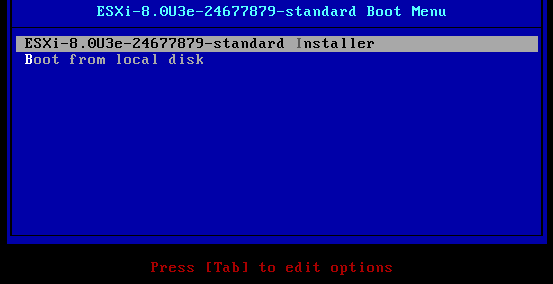
Moving forward and it does indeed seem to be booting:
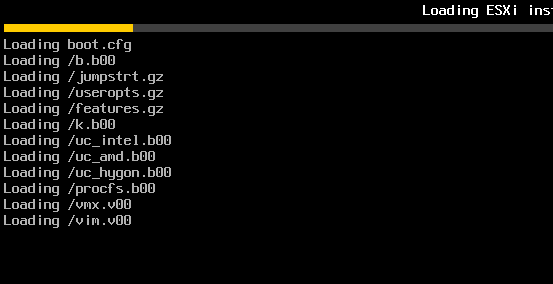
Oh, it stopped, a few moments later, things are looking less positive:
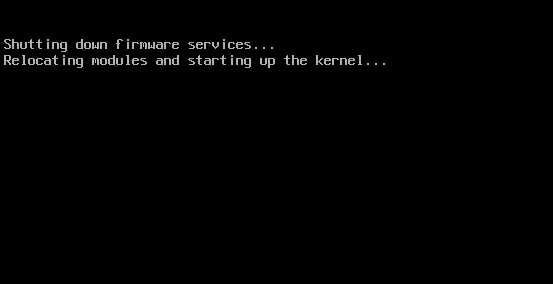
Giving up?
I did try a few things not detailed here, changing various settings in my Virtual Machine and also tried passing additional arguments at boot time to the VM, I found lots of support posts for older versions of ESXi, I won’t go into them here as basically nothing helped me move forward. I did a little more troubleshooting and spent some time with someone that has a few of those VMware branded certificates and I was basically advised to give up on this.
I’m not sure I want to give up just yet, but they made a convincing argument that the software is looking for certain types of hardware that costs a lot more than what is in my laptop and even if I get past this problem, I’ll likely find another few problems before I finally get a VM up and running and after all that, what am I trying to acheive, do I want to spend a few days figuring this out or just going back to products that work for me.
The argument they made convinced me that whilst I think this is still possible, it might be a lot of work with little reward. VMware Workstation, VMware Fusion and VirtualBox all work perfectly for what I need. KVM-QEMU also works fine, I just don’t enjoy using it as much as the products I’ve mentioned already. So I’m going to give up on this for now, move on to the next thing of interest and see if I can get more success with that one.
